I use the filter on my Canon 24-105mm f/4 L lens (thread size 77mm). It allows for extremely long exposure times and is nearly black in appearance.
The black glass, of course, makes it impossible to view subjects through the viewfinder of the camera once it's attached since it has the equivalent strength of blocking 10 stops of light. This can be problematic when setting up a shot. Once you've framed your subject(s) setting focal length and focus, you then have to knock AF off (if you've used it) and carefully hold the focus point of the lens whilst you screw the filter into place. Slip slightly and you've more than likely either altered the focus position or focus length.
An alternative to removing and adding the filter each time a new shot is set up would be to use a blackout fabric or hood to block out all light as you look through the viewfinder. Still, you're going to find that you can see very little - certainly not enough to be confident that you've focussed correctly.
I've found something that helps. Significantly. If your camera has the functionality, as the Canon 5dmkii does, you can use Live View once the filter is applied. Set the ISO to something in the region of ISO3200 with a shutter speed of 30s. You'll be presented with a very grainy preview of your scene through the filter but the contrast between elements is high enough not only to frame a shot but also to focus. The Canon 5dmkii has the ability to autofocus whilst in Live Mode by detecting contrast between elements in the scene - this works perfectly even with the filter applied.
One of my first captures using the filter:



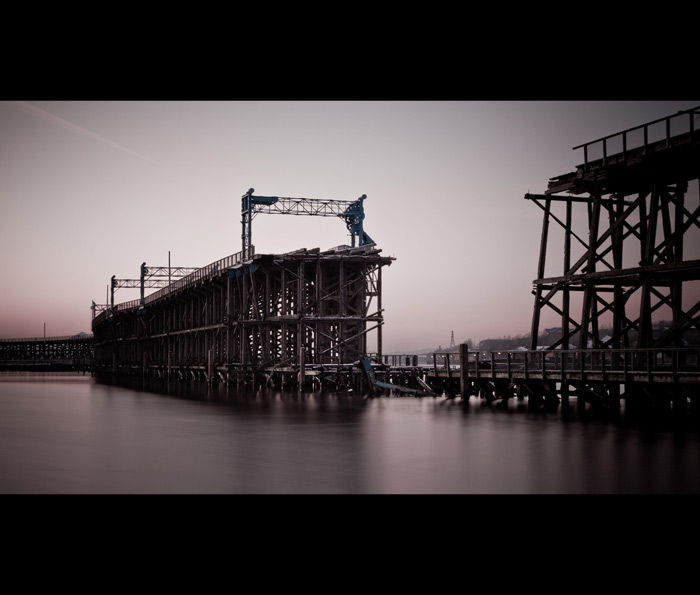
No comments:
Post a Comment